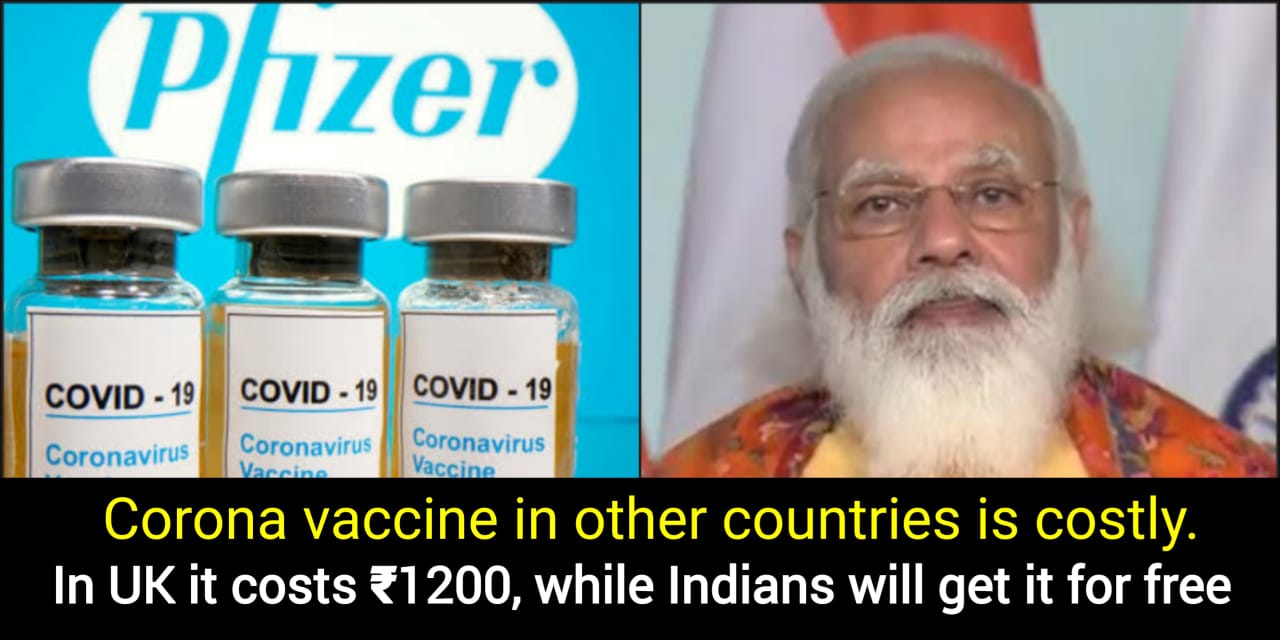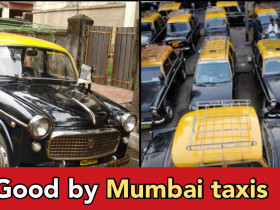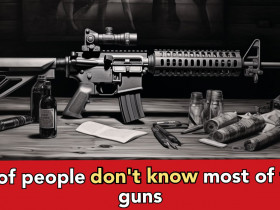No products in the cart.
10 Best Online Video Editors, which give you best editing experience
You might be a great content creator who understands what your audience wants to take your vlog a level up, but all this goes in vain if you haven’t edited your video well! We dwell in a society where people are constantly searching for something unique or outstanding. Therefore if you transform your exceptional ideas into fulfilling ones, you will require a helping hand. With the right kind of online video editor, keep yourself a step ahead to showcase the passion with which you generate your content. There are endless options for online video editors today, but a user-friendly video editor loaded with features is the best choice. This post will introduce you to the top 10 online video editors handpicked by us based on legitimate user reviews and bring you only the best!
1. InVideo
InVideo is our topmost choice for an online video editor that requires no introduction at all due to its impressive features and user-centric approach. This simple, quick, and affordable editor comes with more than 2000 templates to let you create anything you want. Available for Windows and macOS, InVideo features plenty of tutorials, effects, filters, text to voice, and voice-over commands to explore limitlessly. This tool has a free plan option that lets you export 60 videos in a month to social media platforms like YouTube, FaceBook, Instagram, Twitter, Snapchat, etc., in multiple formats such as PNG, GIP, JPG, Mp4, MOV, and so on.
Features
- More than 2000 templates to choose from
- Supports many file formats
- Simple interface
2. Wave.Video
Wave. Video is a potent video editor suitable beginners, small businesses, and bloggers. This simple editor has a user-oriented interface and features demo articles to let you seamlessly use this tool. It has more than 400 million stock and picture librariesfor to cater to all your needs. Suitable for creating sharable videos for channels like Twitter, YouTube, Facebook, Google Drive, and more, it by default creates customizable videos with texts and call to action buttons. Plus, it supports more than 30 video formats and saves preset in various colors, logos, and fonts.
Features
- Easy to use
- Huge picture library
- Create customizable videos
3. Renderforest
Renderforest is a straightforward online video editor that features guided, step-by-step tutorials to make its users familiar with its functionalities. It comes with an impressive stock library to create amazing video content by accessing an endless number of royalty-free stock footage. This tool lets you export videos to just Facebook and Youtube, while for other social media channels, you can download the videos you make on your system for publishing.
Features
- Detailed demo tutorials
- Easy to use
4. Animoto
Animoto is an easy-to-use video editor that features an intuitive interface that provides a step-by-step guide to creating interesting video content for your personal and business profiles. Equipped with more than 60 templates and a music library, it lets you perform trimming to add more to your original content. It also provides HD resolutions for the videos and lets you choose from different occasions like recipes, teasers, photography sessions, and more.
Features
- Guided demonstration
- HD resolutions
5. Adobe Spark
Adobe Spark features smart tools that let you create web pages, videos, and graphics the way you want. It comes with numerous templates to let you choose from for your videos while offering access to royalty-free pictures from Adobe. With this video editor, you can seamlessly export your video content in two available formats, i.e., square and landscape, while customizing the website, videos, and graphics to complement your audience base.
Features
- Easy to use
- For both mobile and desktop
- Assisted with single page web design
6. Flyr
Flyr is an easy-to-use online video editor that comes packed with many templates, integration with social platforms, interactive storytelling, cloud sharing platforms, artificial intelligence, and lots more. It features a massive stock library housed with endless HD videos to let you create unique and engaging video content. It formats videos in landscape, portrait, and square while exporting your videos in HD or 1080p SD.
Features
- Easy to use
- Instant video creation and editing
- No lengthy rendering
- Short upload time
7. Kizoa
Kizoa makes an appropriate choice for automatically creating videos and customising them. It allows its users to choose music, videos, and photos with just a couple of taps and create flawless content. It also detects faces and optimises effects while customising what you create by adding text, music, sounds, effects, etc. There is also no limit on the number of pictures you choose. Plus, you can save your content in square, portrait, and landscape and portrait with this tool too.
Features
- Multiple effects at once
- Hundreds to effects to select from
- Easy save and share option
8. Clipchamp
Transform your ideas into amazing stories with Clipchamp! This simple-to-use video editor is suitable for creating any kind of video due to its incredible repository of professional tools that lets you edit, resize and add special effects to your content. It features more than 800,000 videos in its stock library, including videos and GIfs, while allowing you to export them in different resolutions on social media platforms like Youtube and Facebook.
Features
- User-centric interface
- Large stock library
- Secure platform
9. Hippo Video
Hippovideo is another easy-to-use online video editor featured with an extensive library for free use to find anything you need for your videos. This cloud-based video editor lets its users capture, edit and share screen recordings, audios and videos while also letting the users record videos via web launcher or Google extensions using screen recording, webcam, etc. You can share the guest recording links with anyone and perform editing like cut, trim, and crop.
Feature
- User-friendly interface
- Quick editing
- Video export to social platforms
10. WeVideo
This quick and fun online video editor lets you turn your ideas into visuals seamlessly. WeVideo lets its users select themes, music, and sounds from its library to add to their videos and take full control with engaging transitions, texts, voiceovers, and many other effects. With this tool, you can also easily share your videos on social platforms like Twitter, Youtube, Instagram, etc.
Features
- 4K ultra HD
- Text elements
- Trim and preview music clips
- Blurred background to enhance the content
Conclusion
Listed above are some of the best video editors you can opt for to generate some eye-catching content. However, our personal favourite is InVideo due to being quick, easy, and affordable.