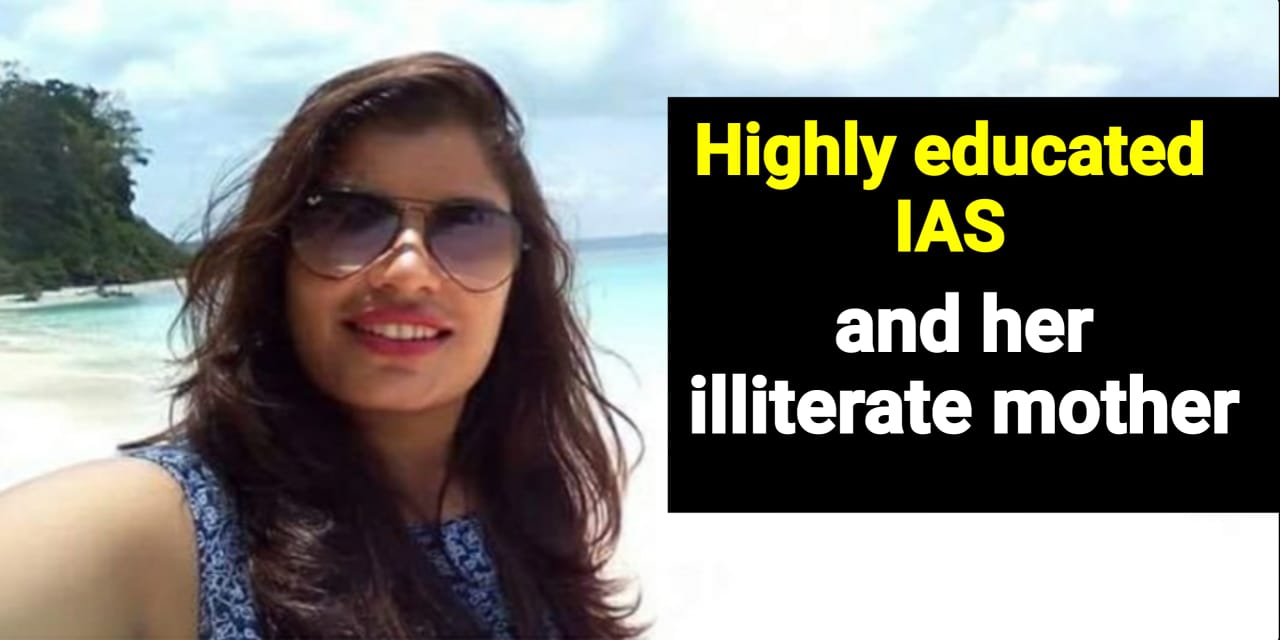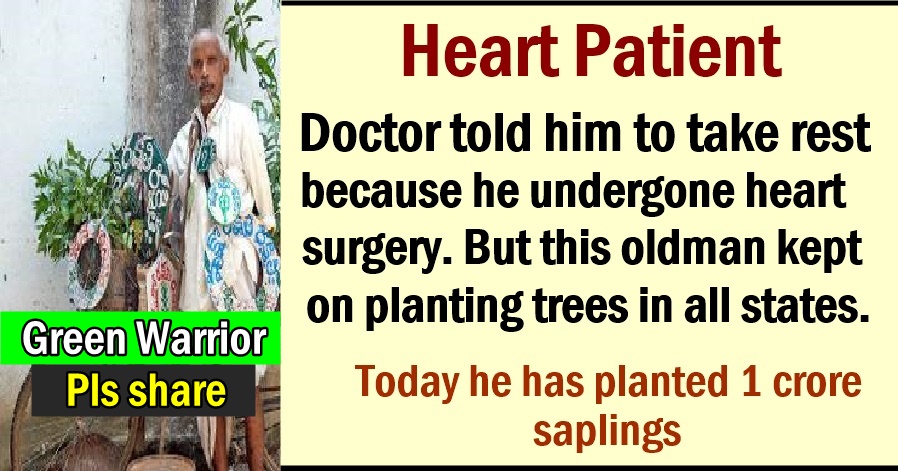No products in the cart.
How to uninstall TikTok, the popular Chinese app?
TikTok has been an addictive app of late across the world. It is so popular in India that out of half a billion users, more than 200 million users are known to be Indian and the majority of them are all kids and teenagers.
TikTok is an app that allows you to share short clips and the idea is to use dance or lip sync to ‘background music or movie dialogues’ to create the most viral clip.
The TikTok vs YouTube war sparked a controversy across the country and people became angry when CarryMinati’s viral video was pulled down from the platform. Since then TikTok has been facing the ire of Indian users. Following this, its rating has fallen from 4 stars to 2 stars and it continues to fall.
#DeleteTikTok and #banTikTok trend on social media, which go to show that Indians do not want to use TikTok anymore.
Recently, a violent clash took place at Galwan Valley in eastern Ladakh in which at least 20 Indian soldiers, including a colonel, were martyred, while 43 Chinese soldiers were killed in the scuffle with Indian soldiers.
Following this, people have thronged the streets in the country to protest against China over the clashes at LAC in Ladakh. They are shouting anti-China slogans and calling for a boycott of Chinese products and goods.
In this tough time, if you want to support the movement or just want to get rid of TikTok, here’s how you can delete your TikTok account and uninstall the app from your Android, iOS smartphone.
How to delete TikTok account?
Open TikTok app on your phone.
Tap on the Me icon on the bottom right corner.
Tap the 3-dot icon on the top right corner.
Head over to the ‘Manage my account’ option.
Tap on Delete account.
Verify the process by entering the OTP received on your registered mobile number. Once you have successfully deleted your TikTok account, you can move ahead to the next step that is uninstalling the app from your phone.
How to uninstall TikTok on Android?
Head over to Settings > Apps.
Look for the TikTok app in the list and tap on it.
Hit Uninstall.
How to uninstall TikTok on iOS
Find the TikTok app on your iPhone or iPad.
Press and hold the app icon.
Select the ‘Delete App’ option.
If the apps start to wiggle, then tap on the cross icon on the top left corner of the app icon to uninstall it.